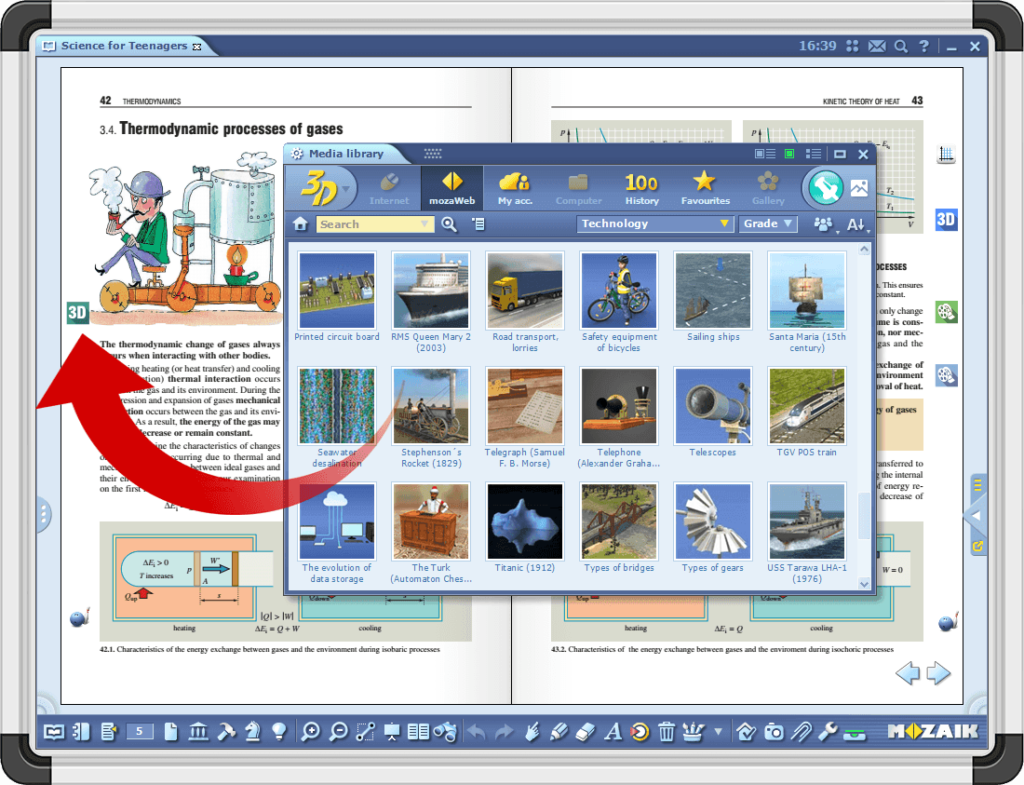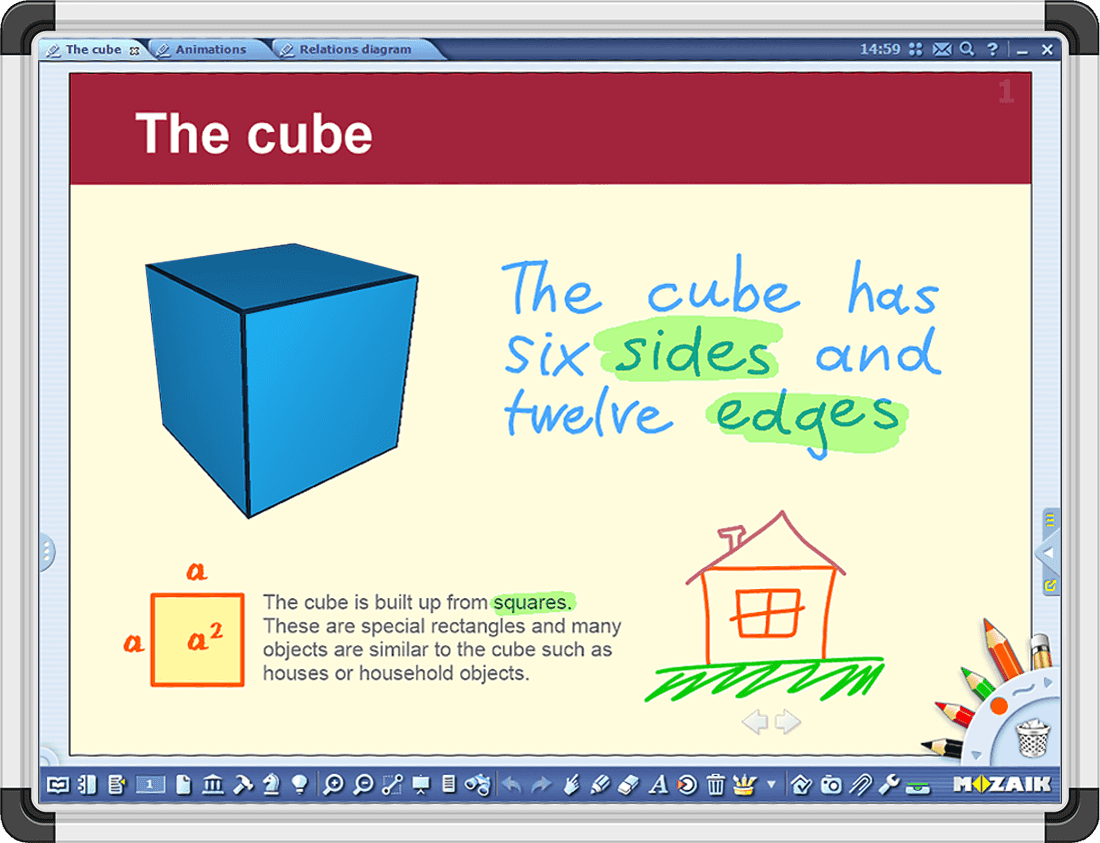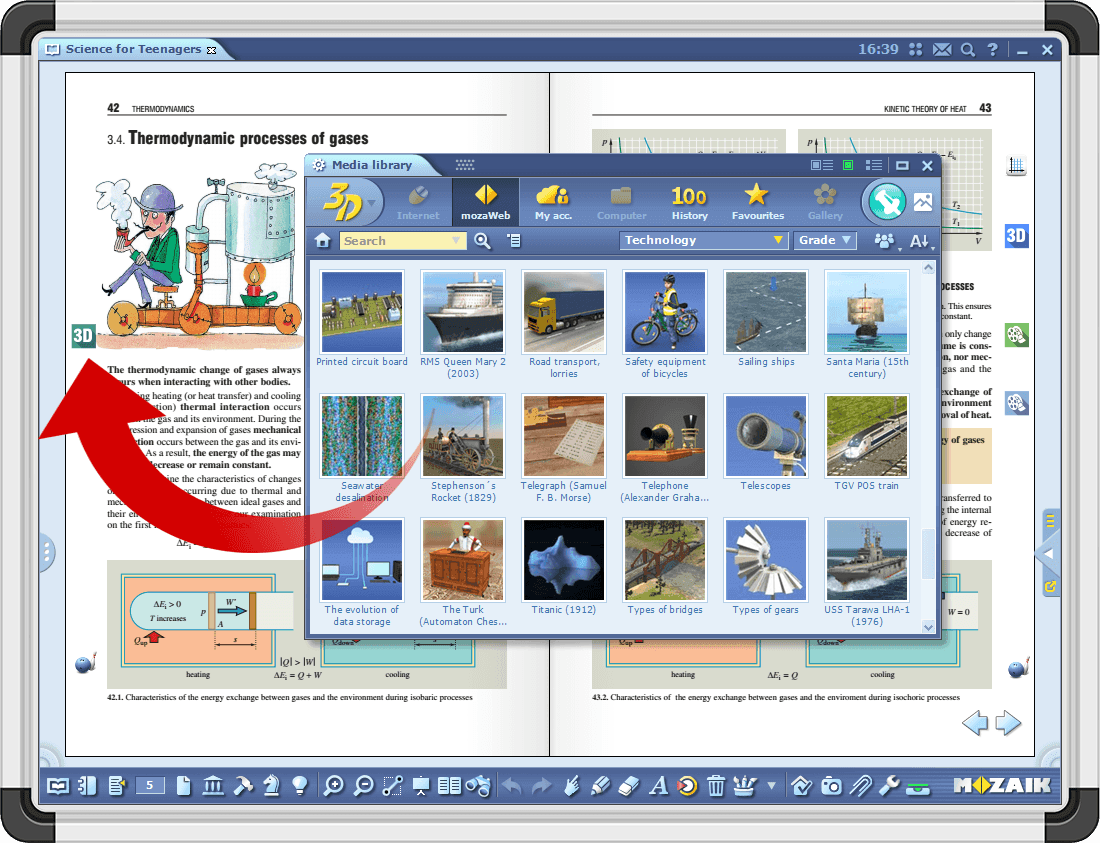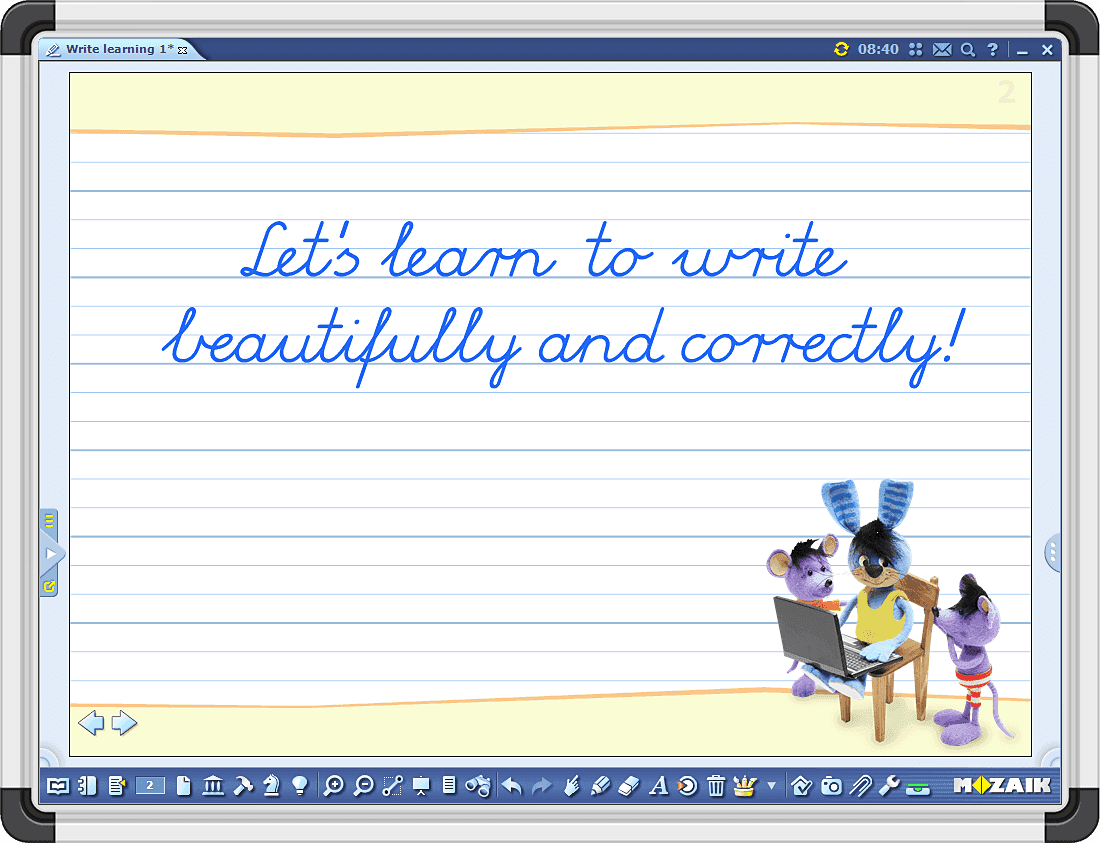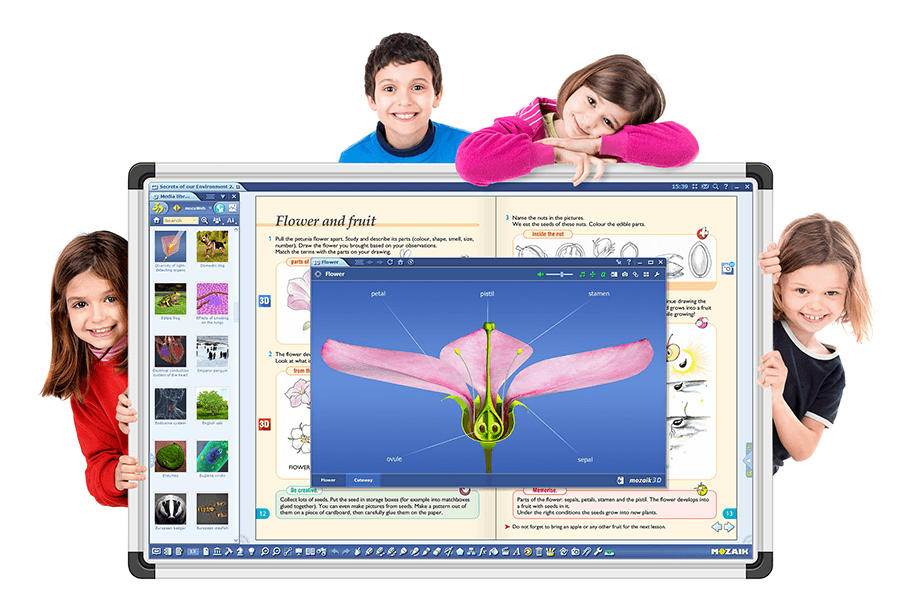
Διαδραστικό λογισμικό εκπαιδευτικών παρουσιάσεων, για τους διδάσκοντες
mozaBook expands your teaching tools with versatile illustration, animation and interesting presentation possibilities. Spectacular interactive content and built-in skill-developing, illustrative and virtual lab applications help to arouse students' interest and help acquiring knowledge.

Ολοκληρωμένες εφαρμογές
Οι θεματικές εφαρμογές mozaTools είναι προσβάσιμες και μέσω του mozaBook. Προσφέρεται πλήθος εφαρμογών για ανάπτυξη ικανοτήτων, εποπτική παρουσίαση, εξάσκηση, παιχνίδια, και επιπλέον, εργαλεία πειραματισμού σε εικονικό εργαστήριο.

Διαδικτυακός λογαριασμός χρήστη
Οι καθηγητές μπορούν να τηλεφορτώσουν στον λογαριασμό τους στο mozaWeb τα τετράδια που δημιούργησαν στο mozaBook. Τα τετράδια μπορούν να είναι προσβάσιμα για άλλους χρήστες του mozaBook. Οι αλλαγές που γίνονται στο περιεχόμενό τους αποθηκεύονται μέσω του λογαριασμού και έτσι, τα τετράδια εργασιών στο σπίτι και στο σχολείο είναι πάντα σε συγχρονισμό.

Online εργασίες για το σπίτι
Με την χρήση του διαδραστικού περιεχομένου πολυμέσων και τον επεξεργαστή ασκήσεων του mozaBook, οι καθηγητές δημιουργούν εύκολα ασκήσεις που οι μαθητές τους μπορούν να λύσουν και διαδικτυακά, από το σπίτι.

Βίντεο οδηγός
Νέα λειτουργία βιντεο-βοηθημάτων για το mozaBook, τα εργαλεία του και τα παιχνίδια! Με την βοήθειά τους, δίνεται πλήρης εικόνα για τις λειτουργίες και όλες τις δυνατότητες που μπορεί να αξιοποιήσει ο χρήστης.
Interactive Education
For Teachers and Students

Mozaik Student
A user licence that allows one student to use both mozaBook and mozaweb on multiple devices
Mozaik Teacher
A user licence that allows one teacher to use both mozaBook and mozaWeb on multiple devices.
Mozabook Classroom
A device-based licence that allows several teachers to use mozaBook on the same device
mozaBook School - Lab
A device-based licence that allows several students to use mozaBook on the same device
The Best Choice
For Teachers and Students
Απλός και διαισθητικός
Since 2007, teachers’ feedback has been taken into account during the development of mozaBook. As a result, the software is easy and simple to use, functions can be found where users expect them.Κοινωνικός
Τα τετράδια και φύλλα ασκήσεων είναι κοινοποιήσιμα σε επίπεδο σχολείου ή χώρας και έτσι, οι καθηγητές μπορούν να ανταλλάξουν τετράδια και φύλλα ασκήσεων για χρήση στην τάξη τους.Πολύπλευρος
Το mozaBook είναι ικανό να ανοίξει αρχεία PDF, τα οποία μπορούν να χρησιμοποιηθούν ως βάση για την παρουσίαση στην τάξη, ενώ εμπλουτίζοντάς τα με την χρήση των διαδραστικών στοιχείων της βιβλιοθήκης πολυμέσων, οι καθηγητές δημιουργούν τα δικά τους ψηφιακά διδακτικά βιβλία.Καταπληκτικός
mozaBook also provides access to the media library, which contains more than 1300 interactive 3D scenes, hundreds of educational videos and numerous audio files and worksheets that help arouse students’ interest.Ευέλικτος
mozaBook can be used on both interactive boards and computers. mozaBook’s user interface supports and can adapt to varying display sizes.Πολύγλωσσο
Το πρόγραμμα mozaBook, οι ενσωματωμένες εφαρμογές, τα εκπαιδευτικά βίντεο, τα τρισδιάστατα διαδραστικά μοντέλα και οι αφηγήσεις τους είναι διαθέσιμα ήδη σε πολλές γλώσσες, ενώ συνεχώς προστίθενται και άλλες.Unlimited options
Every tool a teacher needs
Εντυπωσιακά φύλλα ασκήσεων εύκολα και απλά. Υπάρχει πλήθος τύπων ασκήσεων: απλή και πολλαπλή επιλογή, σύνδεση ζευγαριών, ζευγάρια αλυσίδας, τακτοποίηση στον χάρτη, συμπλήρωση πίνακα, σύνολα, κα. Ένα φύλλο ασκήσεων μπορεί να περιλαμβάνει διαφορετικούς τύπους ασκήσεων, ενώ μπορεί να προκαθοριστεί ο διαθέσιμος χρόνος για την επίλυση. Σε κάθε άσκηση μπορούν να εισαχθούν επιπλέον στοιχεία περιεχομένου για την πιο ενδιαφέρουσα παρουσίαση της ερώτησης.
Κατά την δημιουργία των ασκήσεων μπορούν να χρησιμοποιηθούν εικόνες, βίντεο και ηχητικά αρχεία, αλλά ο επεξεργαστής ασκήσεων, και αυτόματα, λαμβάνει προτεινόμενες ασκήσεις από τα γραφικά 3D και ορισμένα εργαλεία.
Τα φύλλα ασκήσεων που δημιουργήθηκαν μπορούν να ενσωματωθούν στις δημοσιεύσεις mozaBook, στο αντίστοιχο αντικείμενο μαθήματος, αλλά μπορούν και να αποσταλούν αμέσως στους μαθητές για εργασία στο σπίτι, μέσω του mozaWeb.
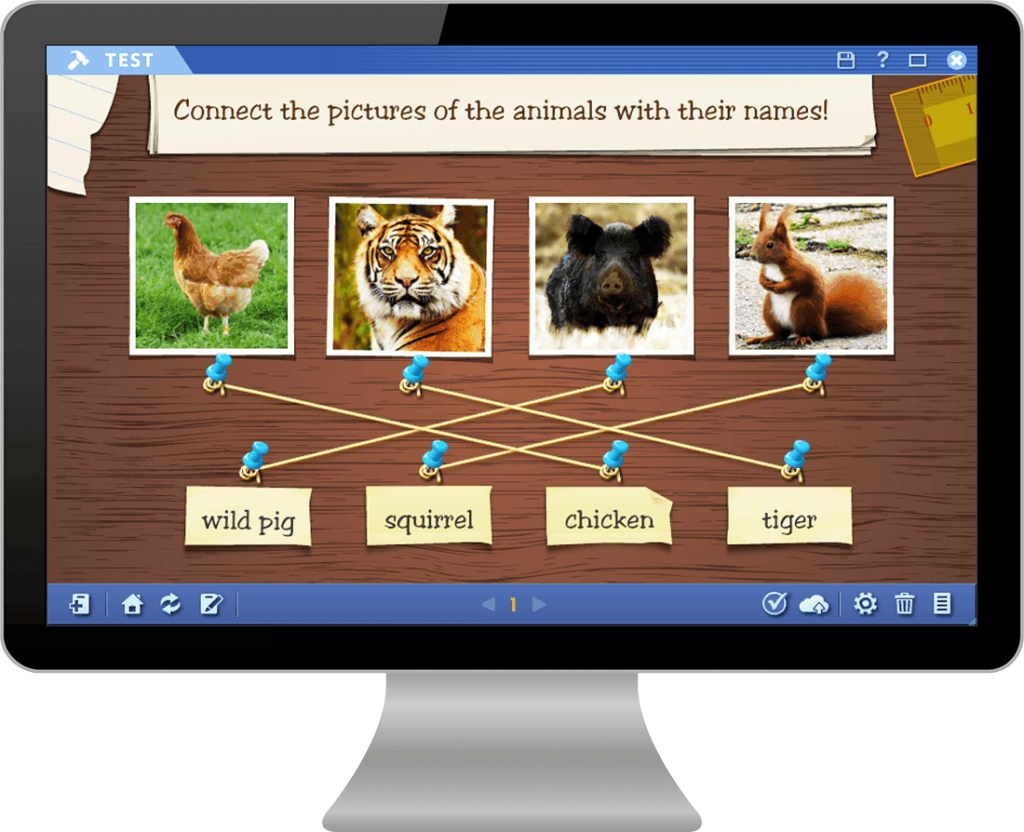
Για την καλύτερη αφομοίωση της διδακτέας ύλης, για την ευχάριστη εξάσκηση και εμπέδωση των γνώσεων, το πρόγραμμα διαθέτει πάνω από 100 θεματικές εφαρμογές, οι οποίες εμπλουτίζονται συστηματικά με νέες λειτουργίες, ενώ ο αριθμός των εργαλείων και παιχνιδιών συνεχώς αυξάνεται. Για τα παιδιά του Δημοτικού, οι εφαρμογές και τα παιχνίδια εστιάζουν στην ανάπτυξη ικανοτήτων, ενώ για τα μεγαλύτερα παιδιά τα πειραματικά εργαλεία σε πλήρως εξοπλισμένο εικονικό εργαστήριο προσφέρουν μοναδική εμπειρία γνώσης. Σε αρκετές εφαρμογές, οι μαθητές βρίσκουν κινούμενα γραφικά στις ασκήσεις και η μελέτη γίνεται παιχνίδι. Οι σειρές ασκήσεων και οι ρυθμίσεις των πειραμάτων μπορούν να αποθηκευτούν.
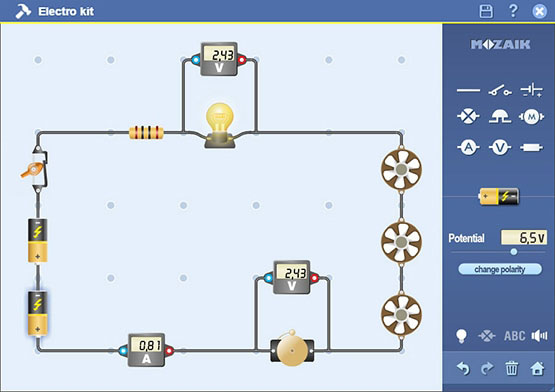

Για τα τετράδια mozaBook, είναι διαθέσιμες πολλές εικόνες φόντου. Στα τετράδια μπορούμε να γράψουμε, να σχεδιάσουμε, ή να εισάγουμε εικόνες, βίντεο, γραφικά 3D από τα Πολυμέσα. Μπορούμε να συγχρονίσουμε τα τετράδιά μας μέσω του λογαριασμού μας στο mozaWeb, ώστε να είναι πάντα ενημερωμένα με την πρόσφατη εργασία μας στο σπίτι και στην τάξη.
Με τον επεξεργαστή κινούμενων εικόνων του mozaBook μπορούμε να δημιουργήσουμε εντυπωσιακές κινούμενες εικόνες για τα τετράδιά μας. Εισάγουμε σε αυτές δικά μας κείμενα και σχέδια, αλλά και στοιχεία πολυμέσων. Μπορούμε να χρησιμοποιήσουμε έτοιμα εφέ κίνησης (παρουσίαση, εμφάνιση, απόκρυψη) των στοιχείων ώστε να εμφανίσουμε το έξτρα περιεχόμενο πλήρως ενσωματωμένο στην παρουσίασή μας.
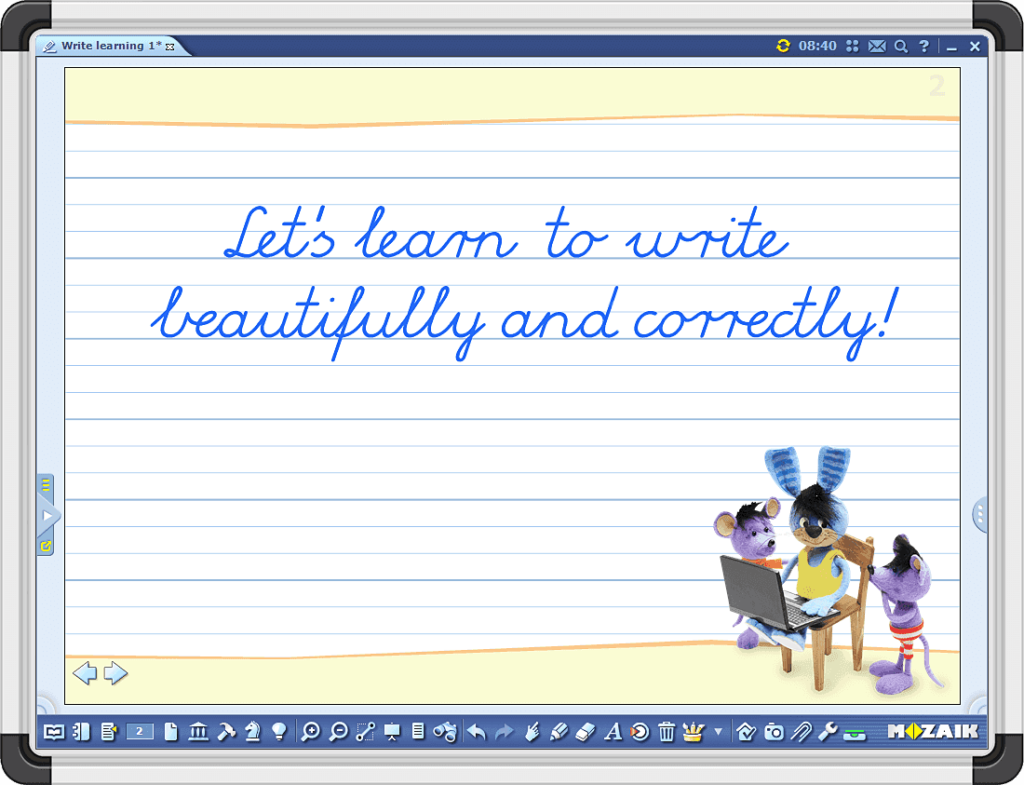
mozaBook offers built-in drawing tools to create illustrations in books and exercise books, from simple text highlighting to freehand drawings and complex illustrations. The tool’s intuitive user interface makes drawing easy even for younger students. The relations diagram tool allows for the creation of professional-looking concept maps with ease. In addition, virtual geometry tools, such as the ruler and compass, can be used to create more accurate and complex drawings and diagrams.
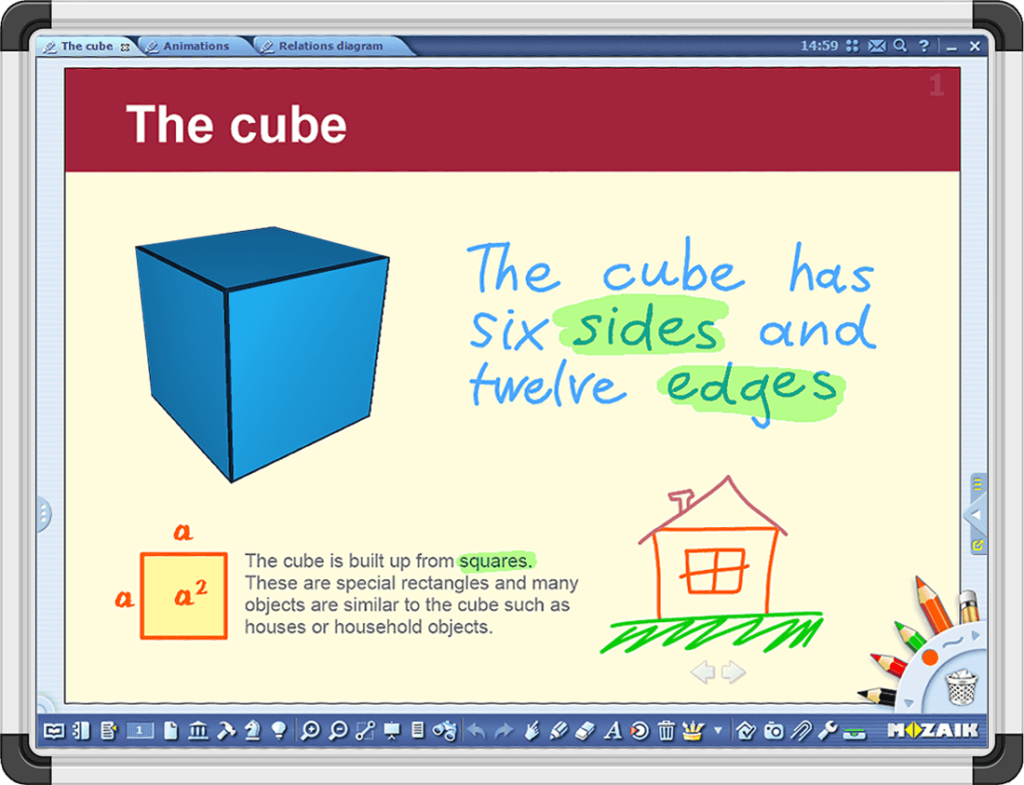
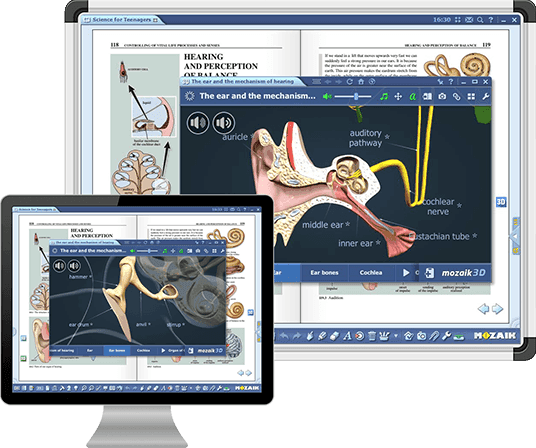
In The Classroom And At Home
Teachers can create their own presentations or turn their textbook files into interactive digital textbooks with just a few clicks.
Digital books and presentations can be enriched with images, drawings and interactive 3D scenes, as well as custom worksheets created with the built-in Test editor in mozaBook. More than 100 thematic applications provide a unique way of reviewing and deepening acquired knowledge.
Το mozaBook υποστηρίζει τις λειτουργίες οθόνης αφής και η επιφάνεια εργασίας του προσαρμόζεται στις διαστάσεις της οθόνης προβολής. Έτσι, χρησιμοποιείται εξίσου καλά σε διαδραστικούς πίνακες, λάπτοπ και τάμπλετ.
Υπάρχουν διάφορες εκδόσεις του mozaBook, διαθέσιμες από το Ηλεκτρονικό Κατάστημα, κατάλληλες για μαθητές, καθηγητές, ή για χρήση σε σχολικές τάξεις.
Τα δικά σας ηλεκτρονικά διδακτικά βιβλία
If teachers would like to use an electronic version of their textbook in PDF format, they can do so in mozaBook. The software will automatically recognise pictures included in the publication and allow them to be easily enlarged with a click.
Teachers can also define custom page sections to be magnified in the classroom. The program can also analyse the text of the publication and recommend interactive content relevant to the topic.
Teachers can preview, accept or delete these recommendations, and they can also find content (3D scenes, educational videos, sound files, images) independently in mozaBook’s built-in Media library, from their own computers or from the Internet, without closing or minimizing mozaBook.
All inserted items can be opened and used for classroom presentations by clicking on the icons in the book margins which represent the interactive content.